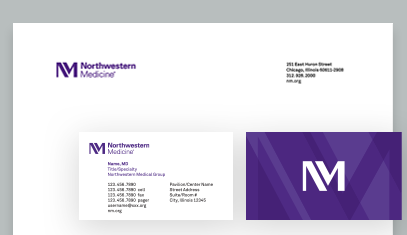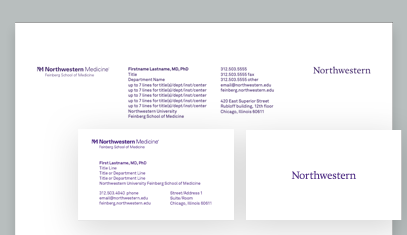Stationery & Business Cards
We have two options for stationery, clinical and academic. Each is ordered in a different way.
General (not personalized) Feinberg electronic letterhead can be downloaded for free via Northwestern SharePoint (requires NetID).