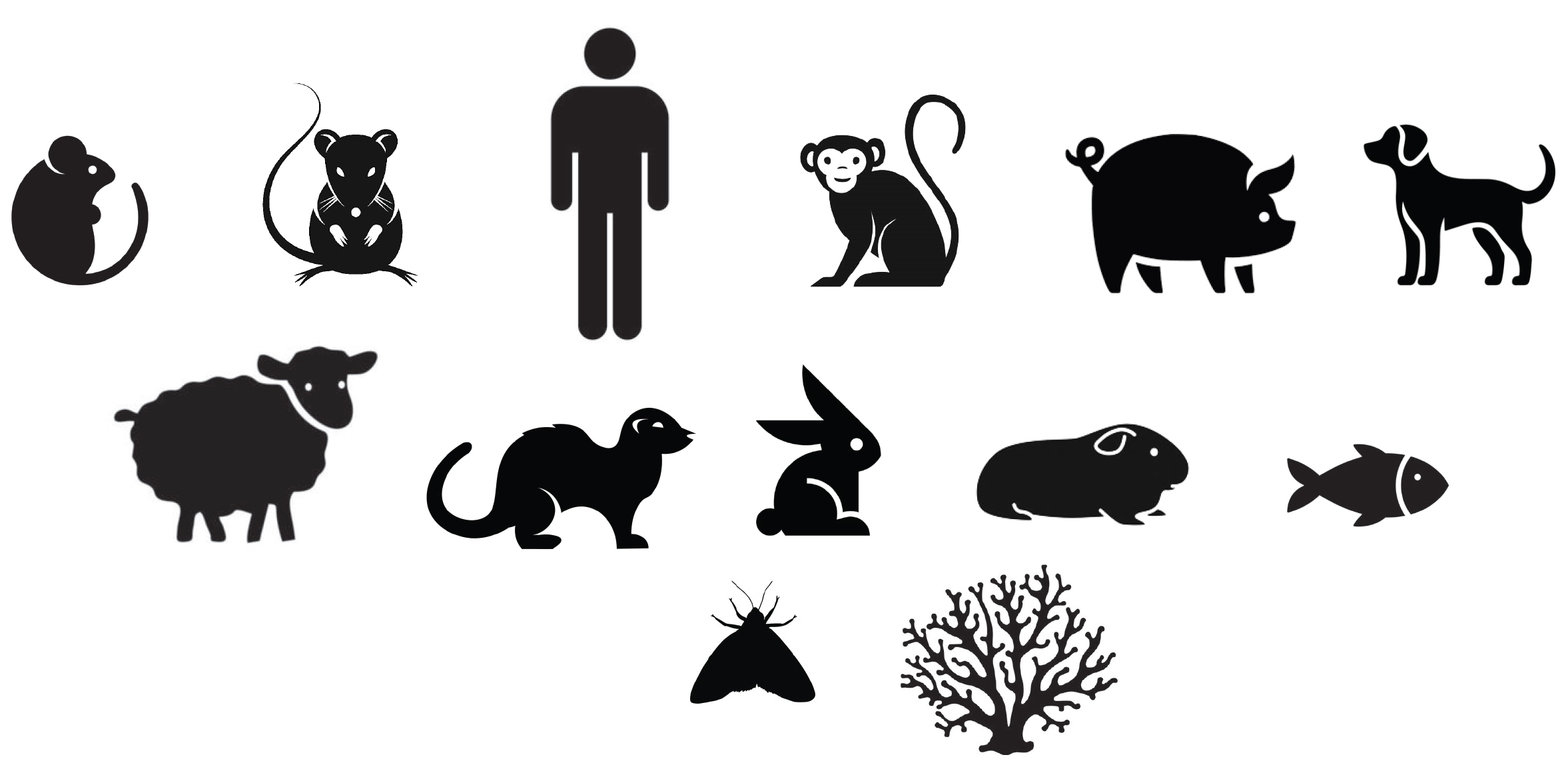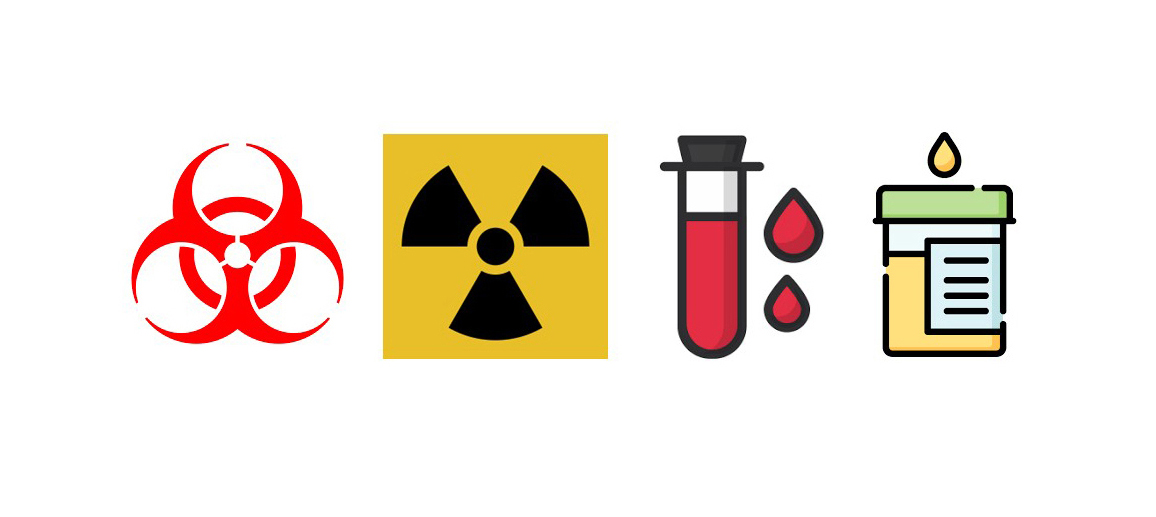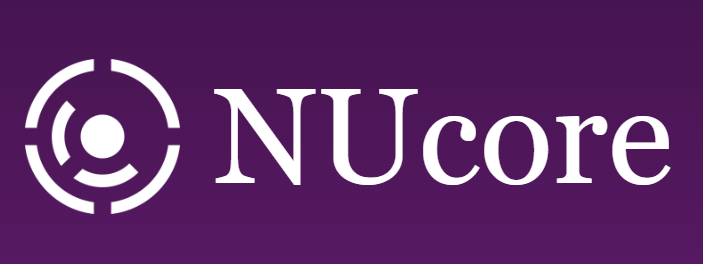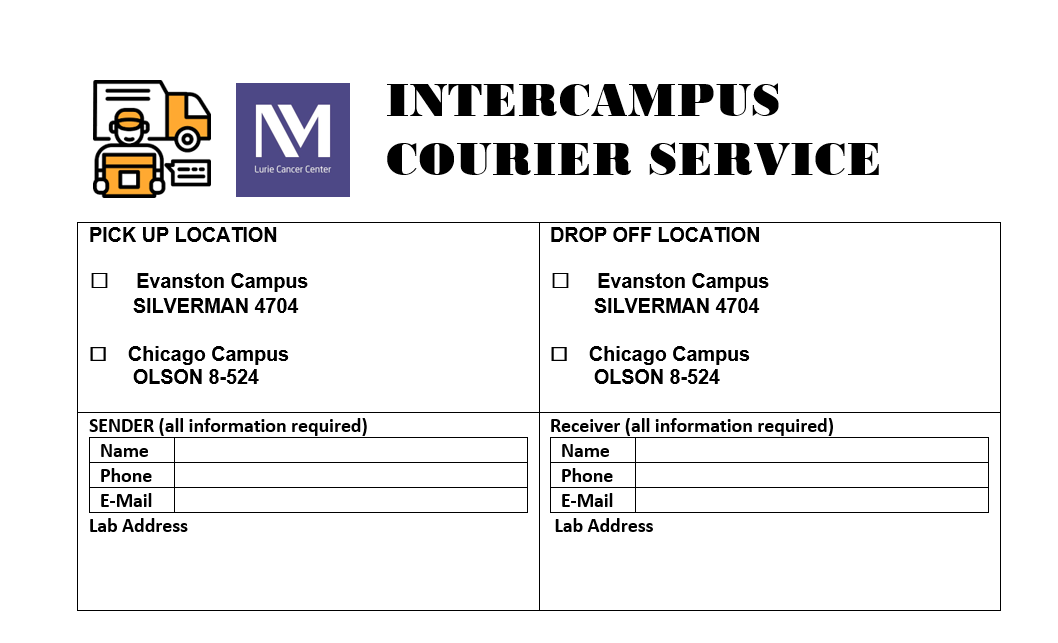Ordering
Specimens Accepted
We accept biological specimens obtained from more than a dozen species of pre-clinical animal research models and not just rodents. We also accept xenografted tissues.
Requesting MHPL Services via NUCORE
Please follow the instructions below to place your order for our services and submit your specimens:
(1) Log in to the MHPL page in NUCORE using your NETID or e-mail. Use Google Chrome browser for accessing NUCORE. NUCORE software incompatibility issues have been encountered using Safari and Firefox. Please contact MHPL if you do not have an NUCORE account or if you are unable to log in. External users not affiliated with Northwestern University must submit a purchase order (PO) to gain access to NUCORE.
(2) Scroll to the Services section where it lists HISTOLOGY SERVICES. Please enter 1 (or more depending on your order) in the field next to “Histology Services” and click the CREATE ORDER button.
(3) You will be prompted to SELECT PAYMENT SOURCE for your order. Please select your payment source, and then click CONTINUE. If you do not have a payment source, please contact NUCORE Support.
(4) Select from the CART screen COMPLETE ONLINE ORDER FORM.
(5) You will be prompted to fill in the MHPL service request online form, which is pre-populated with your username, email address, department, payment source, NUCORE order number and the current date. Please fill in all necessary information and special instructions on this MHPL service request form to help MHPL process your order correctly.
(6) In the PROCESSING subsection please make an appropriate selection:
- Paraffin Process & Embed: You are submitting specimens for paraffin embedding into blocks with or without sectioning
- Paraffin Process Only: You are submitting specimens for paraffin processing but not embedding and sectioning
- Already in Paraffin Blocks: You are submitting paraffin blocks for sectioning
- Cryosectioning: You are submitting specimens for cryostat sectioning
- Already in Frozen Blocks: You are submitting OCT-embedded tissues blocks for cryostat sectioning
- Slides Submitted: You are submitting unstained slides for histology and/or molecular phenotyping services (IHC, IF, RNAscope)
- Whole-Mount Specimens: You are submitting intact specimens (whole organs/tissues, organoids) for whole-mount immunofluorescence or X-CLARITY tissue clearing. These specimens will not be sectioned.
(7) In the HISTOLOGY subsection please make an appropriate selection only for Histology stains. Use “Other Stain” to specify special histology stains that are not H&E, MTC or PAS. Do not enter immunostaining requests (IHC/IF) in this subsection.
(8) In the PROTEIN AND/OR NUCLEIC ACID DETECTION subsection. Please specify accordingly the following requests only including the name of the markers/gene targets needed:
- IHC (Chromogenic Immunohistochemistry: default brown chromogen with hematoxylin counterstain)
- IF (Immunofluorescence)
- ISH/RNAscope (Nucleic Acid In Situ Hybridization/RNAscope: chromogenic or multiplex fluorescent)
- ISH/RNAscope+IHC (multiplex fluorescent RNAscope combined with immunofluorescence)
- TUNEL (TUNEL Assay for Apoptosis: default brown chromogen with hematoxylin counterstain)
- Please specify clearly the name of the anitbody, markers, genes/probes for the IHC, IF and RNAscope
(9) In the OTHER SERVICES subsection please specify as needed:
- Pathology Assessment/Scoring of Slides: Pathology Evaluation of Stained Slides
- X-CLARITY Tissue Clearing: Optical clearing of intact organs and tissues using X-CLARITY
- Dewaxing/Antigen Retrieval of Slides: Deparaffinization and/or antigen retrieval of unstained paraffin sections on slides
- Cryostat Training
- Vibratome Training
- Slide Box(es) Submitted with Specimens: Click here if you have submitted your own slide boxes. Samples submitted without slides boxes will be charged by default for MHPL-provided slides boxes as needed.
(10) In the section OTHER FORMS:
- Please make sure to click COMPLETE LIST OF SPECIMEN IDs and enumerate all the specimens included in the order. Specimen List may also be attached as an Excel sheet.
- ADDITIONAL SPECIAL INSTRUCTIONS: Clicking this would open up a text window which can be filled with additional information on your samples and specific processing requirements.
(11) Please fill in the cells prompting for unique SAMPLE ID, type or organs/tissues and additional comments to provide information about each of your samples. If there are more than 25 specimens, please feel free to attach your own table/spreadsheet with the full specimen list or special instructions file for tissue embedding at the bottom of the online MHPL service request form.
NOTE: Limit SAMPLE ID to 15 characters only since these are as many characters that could be printed on microscope slides and tissue cassettes.
(12) Press DOWNLOAD PDF to obtain a printable version of the filled MHPL requisition form. Review that the PDF shows all relevant information clearly (e.g., number of sections/slides, special stains, list of antibodies). Print two copies of this PDF together with the Billing Sheet and retain a copy for your own record. One set of printout (together with the billing sheet) must be submitted to MHPL with your specimens. It is the responsibility of the users/researchers to keep a record of their requisition forms and sample lists.
(13) Press "After you download the PDF, click this button to go back to NUCORE to purchase the cart."
(14) Press PURCHASE in the next window to submit and complete your order. Orders that are not submitted to NUCORE will not be processed by MHPL. Failure to press PURCHASE invalidates the NUCORE ORDER number automatically generated by the requisition form software. You should get an automated e-mail from with the heading “NUCORE Order Notification”, once your order has been received.
(15) Submit your specimens to the core together with the completed requisition form (including the full SAMPLE LIST and BILLING SHEET) at a drop-off table outside Olson 8-333. MHPL staff will not accept samples nor initiate an order unless an NUCORE Order Notification has been generated.
(16) Special Submissions. Some specialty items need to be submitted directly to an MHPL personnel. Do not leave them on the drop off table without prior notification to MHPL staff. Please contact MHPL by e-mail before dropping off the following items so they are stored appropriately:
- Antibodies
- Special Histology Staining Reagents/Kits
- RNAscope Probes and Reagents
- Frozen Specimens for Cryostat Sectioning
- Whole/Intact Organs/Tissues/Organoids for Tissue Clearing or Whole-Mount Multiplex Immunofluorescence (not meant to be sectioned)
Feel free to e-mail MHPL for additional inquiries.
Badge Access to MHPL at Olson Pavilion
Badge access to Olson Pavilion 8th Floor may be requested by e-mailing MHPL with a copy of both sides of your Wildcard and providing your NU NetID.
Please call MHPL staff to be allowed entry at Olson Pavilion 8th floor if you don't have badge access:(312)-503-2679
(312)-503-2369
Intercampus Courier Service

A free intercampus courier service is available for submission of samples from the Evanston campus at this location:
Silverman Hall 4704
2170 Campus Drive, Evanston, IL 60208
Please e-mail MHPL if you send samples by courier.
External Orders
Northwestern affiliate institutions (Lurie Children’s Hospital, Jesse Brown VA Medical Center, Stanley Manne Children’s Research Institute and Shirley Ryan AbilityLab) and members of the Chicago Biomedical Consortium (University of Chicago and the University of Illinois Chicago) should contact NUCORE Support to set up their chart string payments and gain access to the NUCORE online ordering system.
All other external orders are required to submit a Purchase Order (PO) to be granted NUCORE access. Please e-mail MHPL to request a service quote to help you prepare your PO. When submitting a PO, please provide the following information:
- Requester’s contact information (full name, e-mail address, and phone number)
- Principal Investigator’s contact information, if different from the requester (full name , e-mail address, and phone number)
- Institutional Affiliation (Department, Institution, Mailing Address)
- Business administrator’s (Accounts Payable Department) contact information (full name, e-mail address, phone number, and mailing address for invoices)
Please submit your PO to Brandon Baker. If you need to pay by credit card, please contact NUCORE Support.